In the upper right hand corner you should see 3 lines "Called a Hamburger by us web people" This signifies there is a menu available.
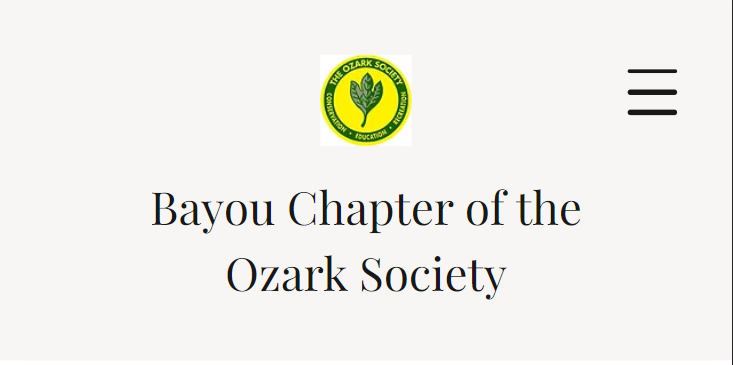
If you tap the 3 lines shown here a menu will open up on your device.

At the top of the screen you should see a "Log In" button. Tap it.

Now the Log In screen should display.
Where it says "New to the site? Sign up" The Sign Up is a link that will take you to the page to create an account.

Just select how you want to sign up and you are good to go!
If you are an active BCOS Member shoot me "Grant Perkins" a message and let me know you have signed up! I will then give your account a badge that will give you access to the Active Members of our site.
If you aren't an Active Member, don't worry, you are more than welcome to use this site and be part of the greater outdoor community we are building!
Comments